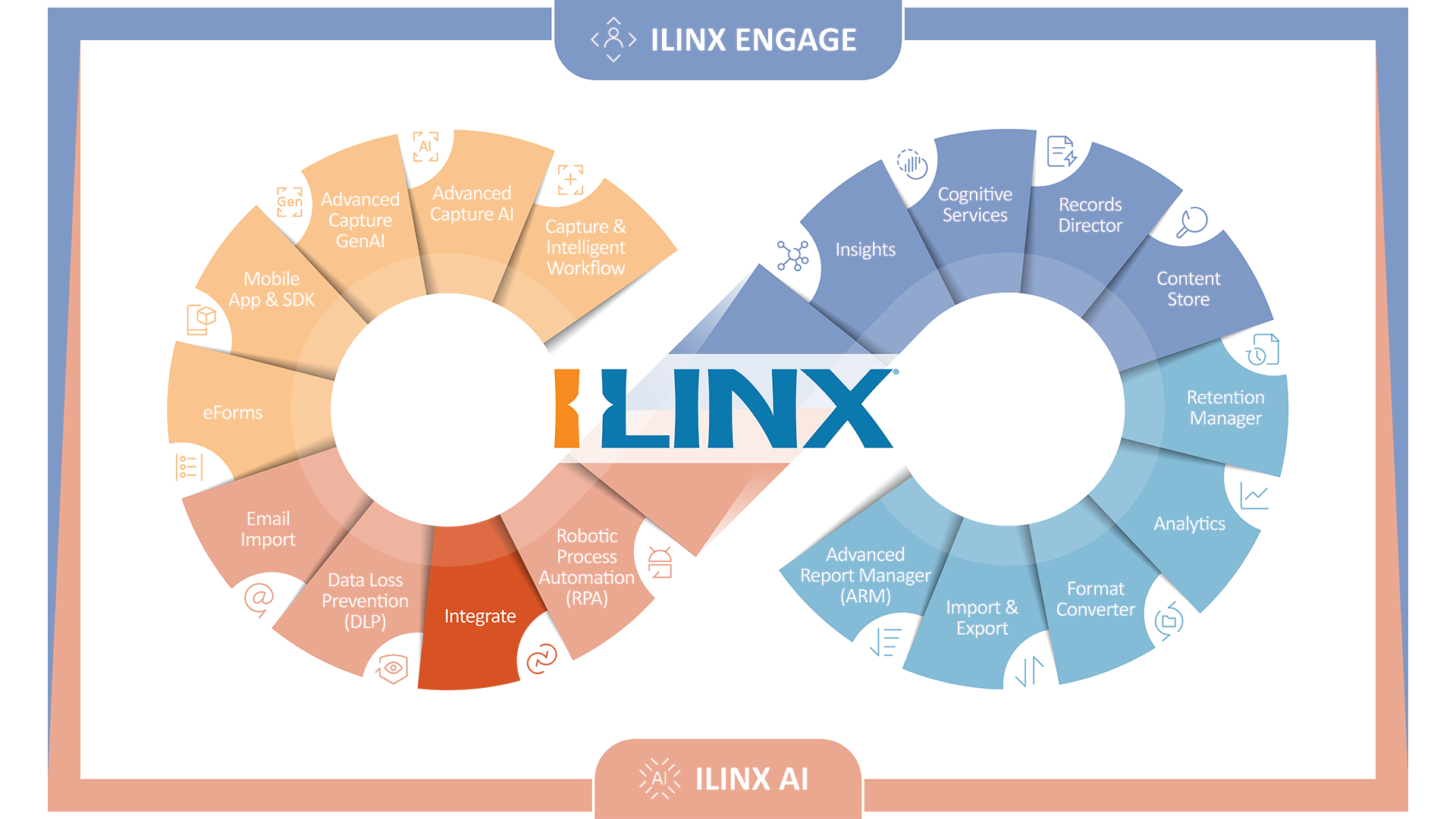Integrate
Integrate
Content enable any application.
ILINX Integrate is the answer when you encounter barriers to utilizing content. Drive business processes with information from older applications or repositories while simultaneously improving content security and system maintenance. Enable process improvement by accessing content through web applications, database-to-database communication, or environments like Citrix.
Technical Highlights
- Integrate at any source application-to-application, database-to-database, or host system to application
- Trigger data transfers with everyday actions using floating toolbar, hotkey, or macros
- Enable legacy applications with a standard interface
- Reduce keystrokes, errors, and application switching
- Point-and-click interface with flexible and extensible mapping or scripting
Enable your critical transactions
ILINX Integrate accesses and distributes data with ease, providing a single point between content sources and eliminating keystrokes related to data entry and search and retrieve. Automatically extract data, convert content types and populate third party applications.
Facilitate business productivity
Maintain productivity while reducing support and training requirements. The content mapping tool makes it easy to populate data with hotkey, macro, and scripting support. ILINX Integrate runs in the background – letting your users draw on existing expertise in line of business applications.
Share data without complexity
ILINX Integrate supports pushing and pulling data between applications integrating with any source or target. Reduce IT burden of building complex integrations requiring third party APIs or support.
Real-World Applications for Integrate
-
Accounts Payable
Display all related documents in the accounting application with a click. Access older records without switching views. Connect ERP systems with line of business solutions.
-
Licensing
Connect legacy systems and national databases like CJIS to your organization’s process for license applications and background checks.
-
Loan Applications
Bridge customer application processes with your internal line of business systems.

 Integrate
Integrate